In this article, we’ll talk about the landing page layout, you may be interested in it if you’re going to customizing the pages in Markdown way.
What is it?
The landing page layout is just a skeleton container, the body is consists by three parts: top app bar, page content and footer.
Advantages
- Writing content in Markdown.
- Reusable shortcodes.
How to use it?
It’s quite simple to use it, just specify the type as landing and sidebar as false in the page front matter, the rest is all about your content.
1+++
2type = "landing"
3sidebar = false
4+++
Let’s take home page as an example, create the content/_index.md with the following content.
The home page MUST be content/_index.md, not content/index.md.
1---
2title: Home
3type: landing
4---
5
6{{< text/align-center >}}
7<h1>Hello world.</h1>
8{{< /text/align-center >}}
9
10<br>
11
12{{< text/align-center >}}
13<h2>The subtitle landing page example.</h2>
14{{</* /text/align-center >}}
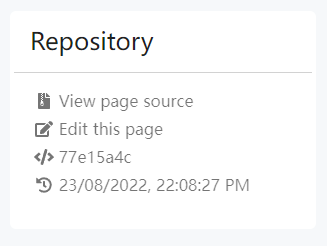
Comments